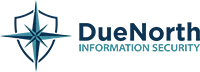While often used interchangeably, vulnerability management and patching are distinct, yet complementary, processes. Understanding their differences is crucial for a well-rounded security strategy.
What Is Vulnerability Management?
Vulnerability management is a holistic, ongoing process that encompasses:
- Discovery: Identifying vulnerabilities across systems, applications, and configurations.
- Assessment: Evaluating the risk level of each vulnerability based on factors like severity, exploitability, and potential impact.
- Prioritization: Ranking vulnerabilities for remediation based on their criticality and business context.
- Remediation: Taking appropriate actions to mitigate risks, which may include patching, configuration changes, or system isolation.
- Verification: Ensuring that remediation efforts have effectively addressed the vulnerabilities.
Vulnerability management involves more than applying patches; it’s about understanding and addressing the root causes of weaknesses in your environment.
What Is Patching?
Patching is a specific action within the broader vulnerability management process. It involves:
- Applying Updates: Installing software fixes or updates provided by vendors to address known security flaws, bugs, or performance issues.
- Targeted Focus: Addressing vulnerabilities that are directly tied to a patchable software component.
While patching is critical, it’s only one method of remediation. Some vulnerabilities may require other fixes, such as disabling unnecessary services, adjusting firewall rules, or upgrading hardware.
Key Differences
|
Aspect |
Vulnerability Management |
Patching |
|
Scope |
Broad, covering all types of vulnerabilities, including misconfigurations, outdated software, and unpatched systems. |
Focused on applying vendor-provided software updates. |
|
Process |
Continuous cycle of discovery, assessment, prioritization, remediation, and verification. |
A task-oriented activity within the remediation phase. |
|
Remediation Methods |
May include patching, configuration changes, or system isolation. |
Involves installing patches or updates to fix specific software vulnerabilities. |
|
Goal |
Comprehensive risk reduction and resilience. |
Addressing specific vulnerabilities tied to patches. |
Key Challenges in Vulnerability Management
- Volume and Complexity: IT environments are growing in size and complexity, with organizations managing a mix of on-premises, cloud-based, and hybrid systems.
- Zero-Day Exploits: The rise of zero-day vulnerabilities leaves a narrow window for remediation before threats exploit them in the wild.
- Patching vs. Downtime: Applying security patches often requires downtime, which can conflict with the demand for continuous availability of systems, especially servers.
- Human Error: Misconfigurations or delayed patch deployments often stem from manual processes or misaligned priorities within teams.
Best Practices for Effective Vulnerability Management
- Automated Vulnerability Scanning
Deploy tools that provide real-time visibility into vulnerabilities across your environment. Tools like Qualys, Nessus, and Rapid7 can help identify weaknesses and prioritize remediation efforts.
- Patch Management
Develop a robust patch management strategy that includes:
- Regular Updates: Schedule routine patch deployments for operating systems and third-party applications.
- Testing: Verify patches in a staging environment before applying them to production to minimize disruptions.
- Emergency Procedures: Have a plan for deploying critical patches promptly for high-severity vulnerabilities.
- Configuration Management
Adhere to security baselines and hardening guidelines (e.g., CIS Benchmarks) for both workstations and servers. Regular audits can ensure compliance and reduce misconfiguration risks.
- Segmentation and Access Control
Limit the blast radius of potential attacks by segmenting your network and implementing least-privilege access. Ensure that administrative rights are restricted and monitored.
- User Awareness
Educate employees about the importance of keeping their workstations secure. Promote safe practices such as avoiding untrusted downloads and recognizing phishing attempts.
- Incident Response Planning
Have an incident response plan in place to quickly address vulnerabilities that have been exploited. This includes timely communication, isolation of affected systems, and forensic analysis.
The ROI of Proactive Vulnerability Management
Investing in robust vulnerability management for workstations and servers offers tangible benefits:
- Reduced Risk: Minimize the likelihood of successful cyberattacks.
- Regulatory Compliance: Meet the security requirements of industry standards such as GDPR, HIPAA, or PCI DSS.
- Operational Efficiency: Avoid unplanned downtime and maintain system reliability.
- Cost Savings: Mitigate the financial impact of breaches, which can cost millions in damages and recovery efforts.
Conclusion
For IT professionals, effective workstation and server vulnerability management is not just about ticking off a compliance checkbox—it’s about protecting the very foundation of your organization’s operations. By proactively identifying and addressing vulnerabilities, you can stay ahead of threats and ensure the resilience of your IT infrastructure.
The synergy between vulnerability management and patching is vital: one provides the framework for identifying and assessing risks, while the other delivers a targeted solution for specific issues. Together, they form the cornerstone of a strong, secure IT environment.
Mark Schlader
Principal Partner
As a Principal Partner at DueNorth Security, Mark helps businesses and healthcare organizations improve their security posture and comply with industry standards and regulations. Mark leads a team of security analysts with extensive experience in information security and risk management to provide customized solutions and support to DueNorth clients.